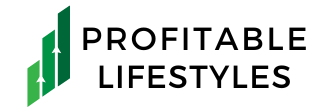Welcome to Profitable Lifestyles. Thank you so much for signing up for the internet's best source for market news that could turn a huge profit!
Please take a moment to make sure that you've gotten your FIRST completely-free report. If you don't see it, remember to check your Spam folder and mark us as “Not Spam” so you don't miss out on your new favorite source for market news.
If you are unsure how to do so, we've provided instructions below.
Once finished, click “I found it” below to let us know.
Gmail Users (Computers)
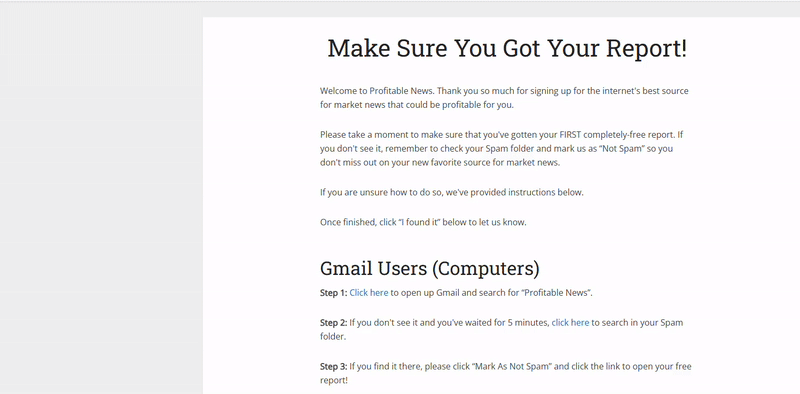
Step 1: Click here to open up Gmail and search for “Profitable Lifestyles”.
Step 2: If you don't see it and you've waited for 5 minutes, click here to search in your Spam folder.
Step 3: If you find it there, please click “Mark As Not Spam” and click the link to open your free report!
Mail App Users (iPhone)
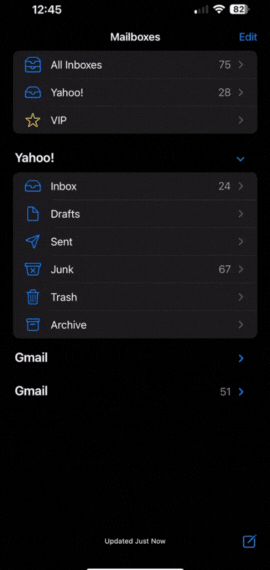
Please check the video above if you are unsure about any of these steps.
Step 1: Go to the main menu, then find your junk folder.
Step 2: Find the message from “Profitable Lifestyles”
Step 3: Open the message and begin scrolling. Once you see the Folder icon at the bottom of the page, click on it.
Step 4: Move the message to your primary inbox, and click to open your free report!
Gmail App Users

Please check the video above if you are unsure about any of these steps.
Step 1: Click on the Menu button in the top left corner. Then navigate to Spam.
Step 2: Find the message from “Profitable Lifestyles”
Step 3: Open the message and click “Mark as Not Spam”.
Step 4: Find the message in your primary inbox, and click to open your free report! If it's in your promotions folder, please move it to Primary.